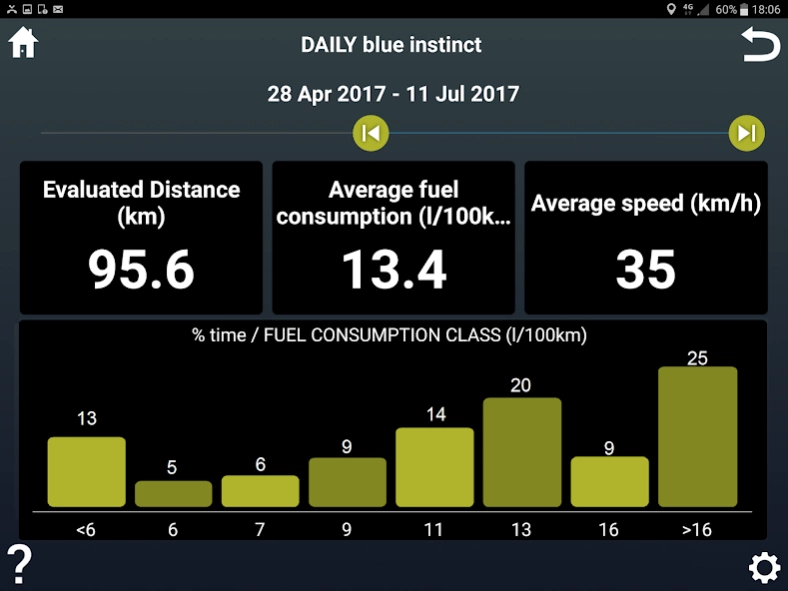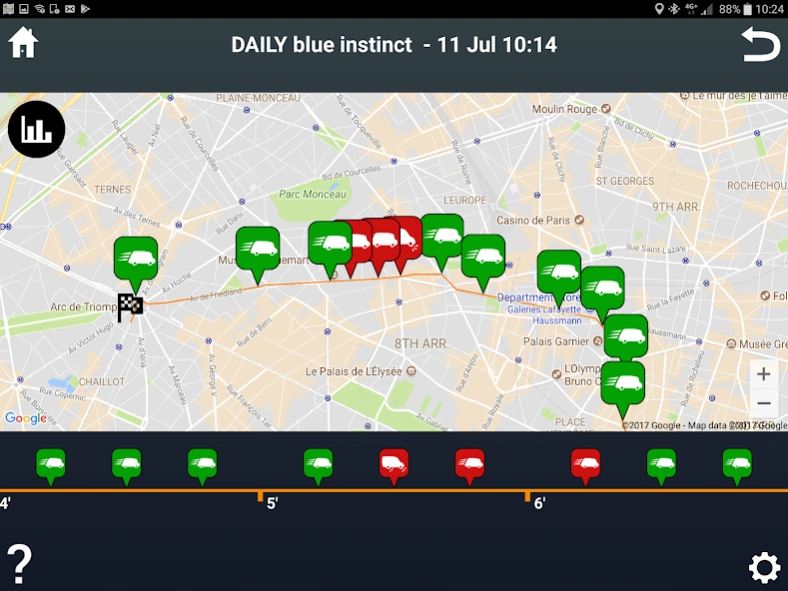DAILY Business UP™ 5.0.1
Free Version
Publisher Description
DAILY Business UP™ - Your DRIVING and BUSINESS ASSISTANT for your New Daily Euro 6, always with you
The NEW DAILY EURO 6 introduces a new way of on-board connectivity where you don’t need any additional equipment, just your smartphone or tablet. Download the DAILY BUSINESS UP™ on your device and let it automatically establish a Bluetooth connection with your vehicle through the DAB radio.
Your Daily Euro 6 and its engine are now fully integrated and in direct communication with you and your device. Start the engine, switch the radio on, and benefit from the dual role it can play as your DRIVER ASSISTANT and as your BUSINESS ASSISTANT.
Some of the benefits:
• Driving Style Evaluation
An on-board instructor that gives you real time suggestions to help you optimize the way you drive and maximize fuel savings
• Fleetwork™
Optimize your fleet efficiency by scheduling and dispatching jobs to the drivers
• Vehicle Efficiency Management
Take care of your Daily Euro 6 with many valuable and handy tools such as: Extended Dashboard and Vehicle Card.
• Media & Smartphone Functions
All mobile phone functionalities are enhanced as in a high-end car, including listening to and viewing text messages for safer driving
And much more…
Note: the DAILY BUSINESS UP™ requires the RADIO DAB with the connectivity option to work (OPT. 79246).
Feel free to contact us for information or for assistance at: telematics@iveco.com
Discover all the functions and features of the DAILY BUSINESS UP™ by visiting www.dailybusinessup.iveco.com
About DAILY Business UP™
DAILY Business UP™ is a free app for Android published in the PIMS & Calendars list of apps, part of Business.
The company that develops DAILY Business UP™ is Iveco S.p.A.. The latest version released by its developer is 5.0.1.
To install DAILY Business UP™ on your Android device, just click the green Continue To App button above to start the installation process. The app is listed on our website since 2022-03-21 and was downloaded 7 times. We have already checked if the download link is safe, however for your own protection we recommend that you scan the downloaded app with your antivirus. Your antivirus may detect the DAILY Business UP™ as malware as malware if the download link to com.iveco.businessup is broken.
How to install DAILY Business UP™ on your Android device:
- Click on the Continue To App button on our website. This will redirect you to Google Play.
- Once the DAILY Business UP™ is shown in the Google Play listing of your Android device, you can start its download and installation. Tap on the Install button located below the search bar and to the right of the app icon.
- A pop-up window with the permissions required by DAILY Business UP™ will be shown. Click on Accept to continue the process.
- DAILY Business UP™ will be downloaded onto your device, displaying a progress. Once the download completes, the installation will start and you'll get a notification after the installation is finished.